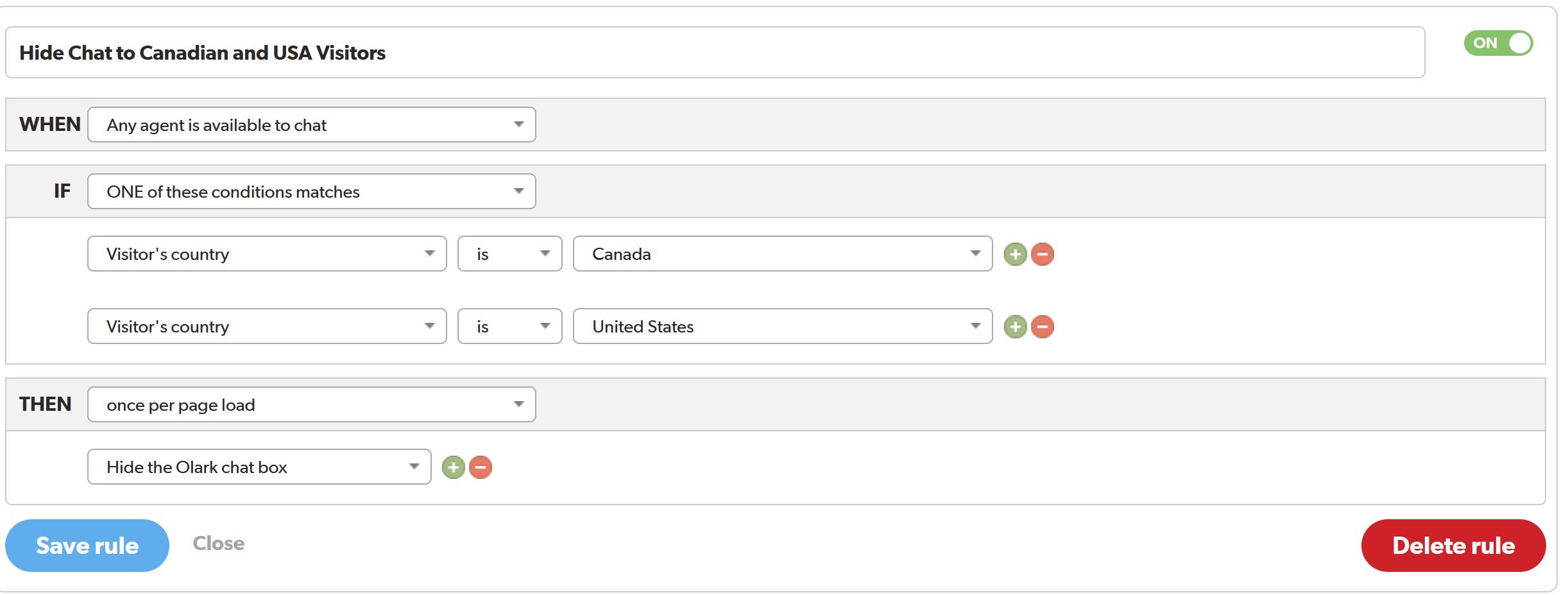Hide the chatbox based on visitor location
Depending on where you do business, you may not want all of your visitors to be able to chat with you. Automation Rules provide you with an easy way to hide the chatbox depending on where your visitors are located. Here are some examples of how you can use Automation rules to hide the chatbox based on location.
Show chat only to USA visitors
Let's say for this example you only want to show the chatbox for your visitors located in the USA. You can use an automation rule to say IF Visitor's Country is not United States THEN Hide the Olark chatbox.
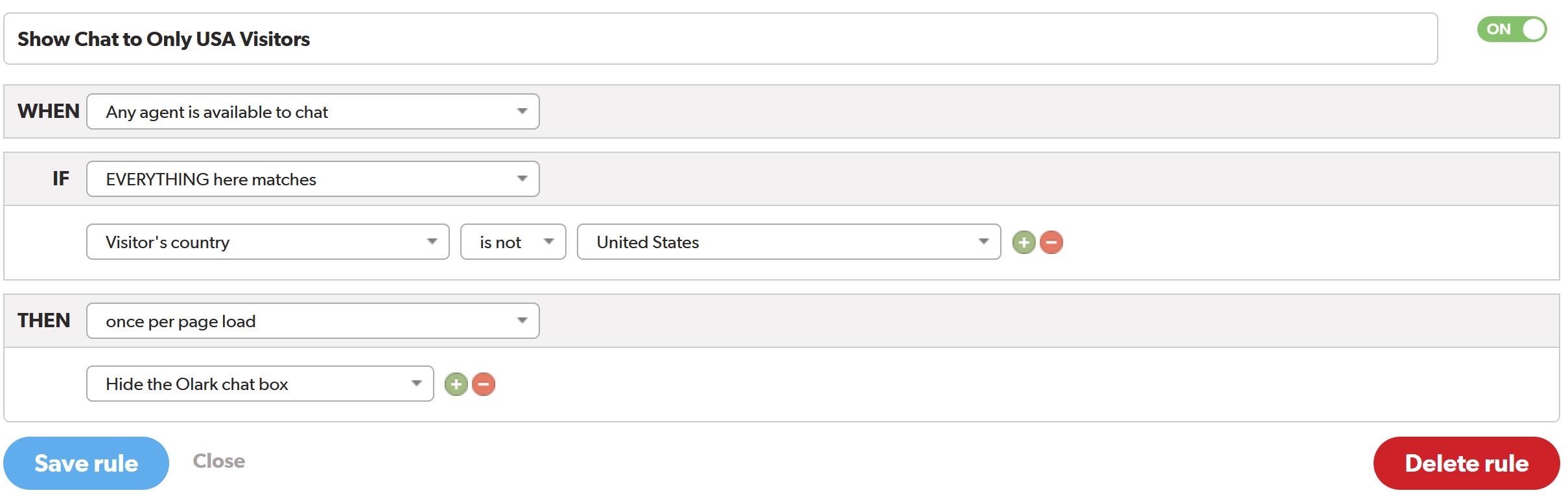
Hide chat for Canadian visitors
You can also hide the chatbox for a specific country. In our example we will be hiding the chatbox for your Canadian visitors. In your automation rule you will say IF Visitor's country is Canada THEN Hide the Olark chatbox.
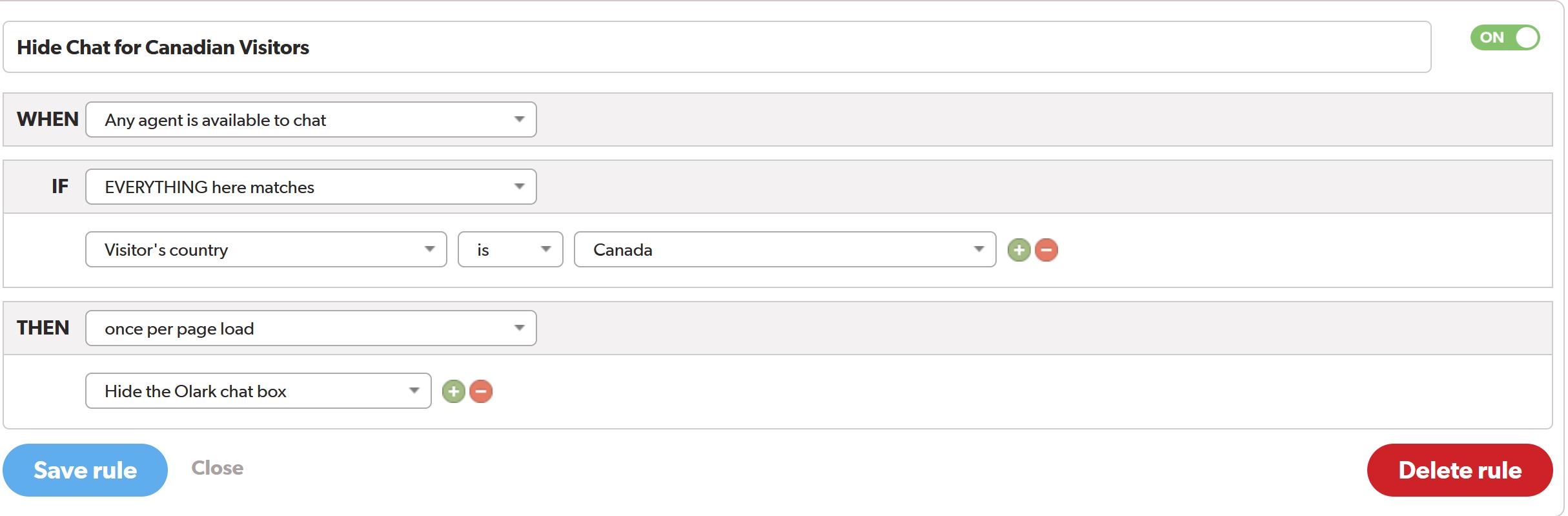
Hide chat for visitors from Canada and USA
You can also hide the chatbox for multiple countries within one automation rule. In this example, we will be hiding the chatbox for any website visitors located in the following countries: Canada and the United States. In your automation rule, you will say IF Visitor's Country is Canada or the United States THEN Hide the Olark chatbox.