
Agent to agent chats (Olark Classic)
**NOTE: This help article was written for our Olark Classic chat console. Agent to agent chat is currently only available in Olark Classic.
How to chat with another agent
Agents can chat with each other right from their Agents list! View the Agents section of your chat console to see who is online.
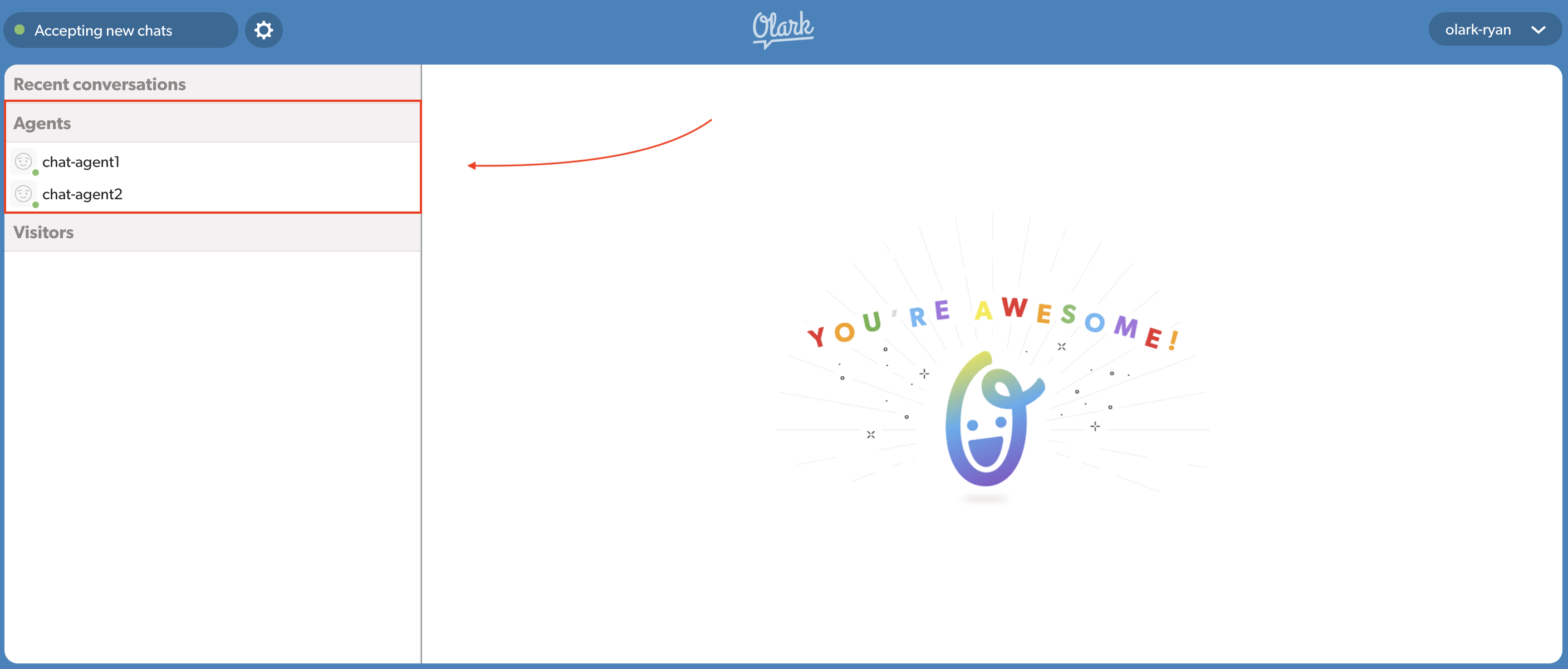
In the Agents list, click on the name of the agent you want to chat with and send them a message like any other chat.
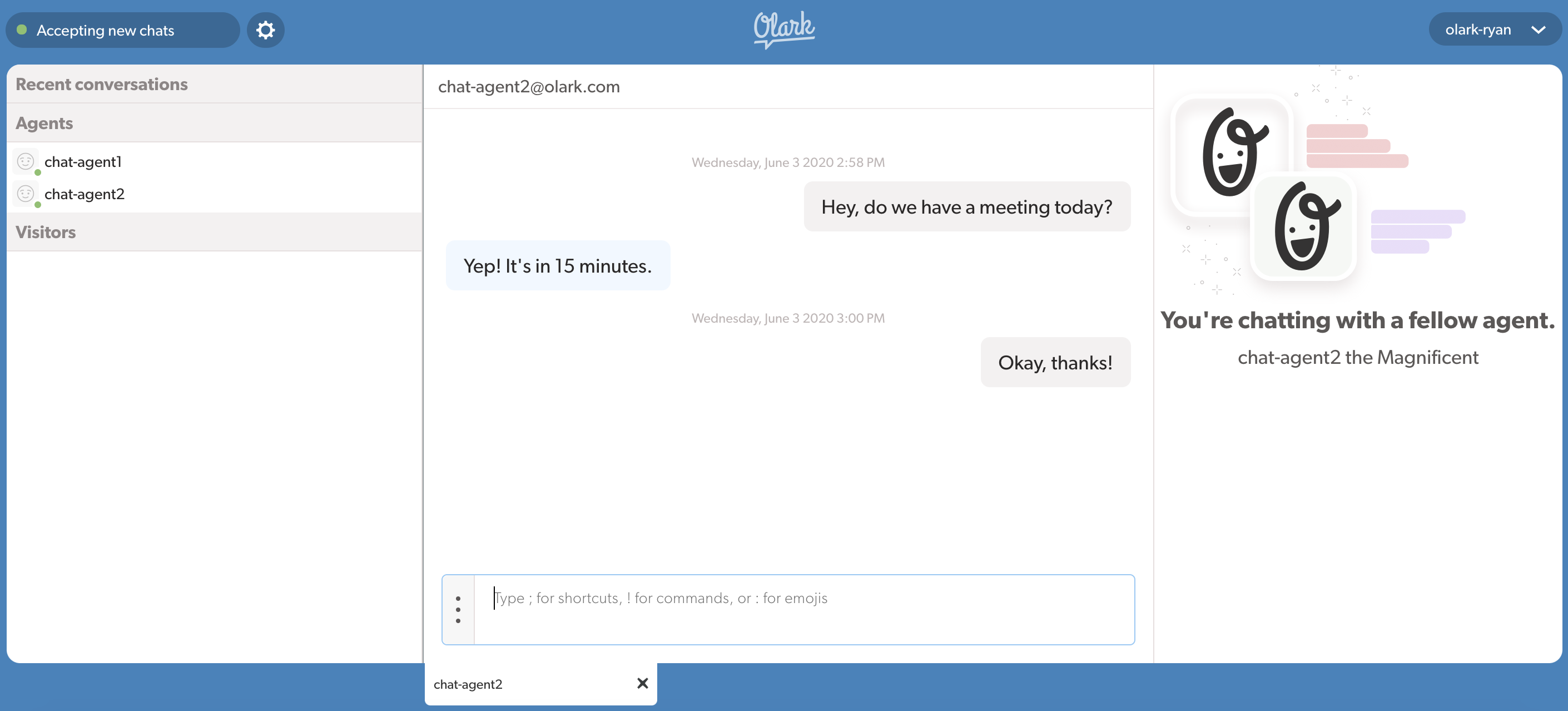
Additional details
- Agent-to-agent conversations are not saved or stored in your chat transcripts.
- Additional agents cannot join the conversation (i.e. no group chatting), but you can conduct 1-to-1 conversations with any of your colleagues that are logged into the chat console regardless of their availability status.
Oops! Something went wrong while submitting the form.
