
Automation Rules
NOTE: This help article is intended for customers on our self-serve level of service. If you are an Olark Pro customer and have a chatbot, your automation rules may conflict with your chatbot. Please reach out to [email protected] for help with setting up any automations.
Automation Rules help automate decisions about how and when to interact with your website visitors! With Automation Rules, you can:
- Block a problem visitor
- Hide the chatbox based on visitor location
- Show the chatbox on a specific page
As an alternative to chatbots, our Automation Rules use different actions based upon the logic that you define in a rule. Rules are written as If-then statements, so as you create them, try reading them out as sentences to ensure they make sense. For example, "WHEN any agent is available to chat, IF one of these conditions match and the number of visits to my site is more than 1, THEN send "Welcome back!"
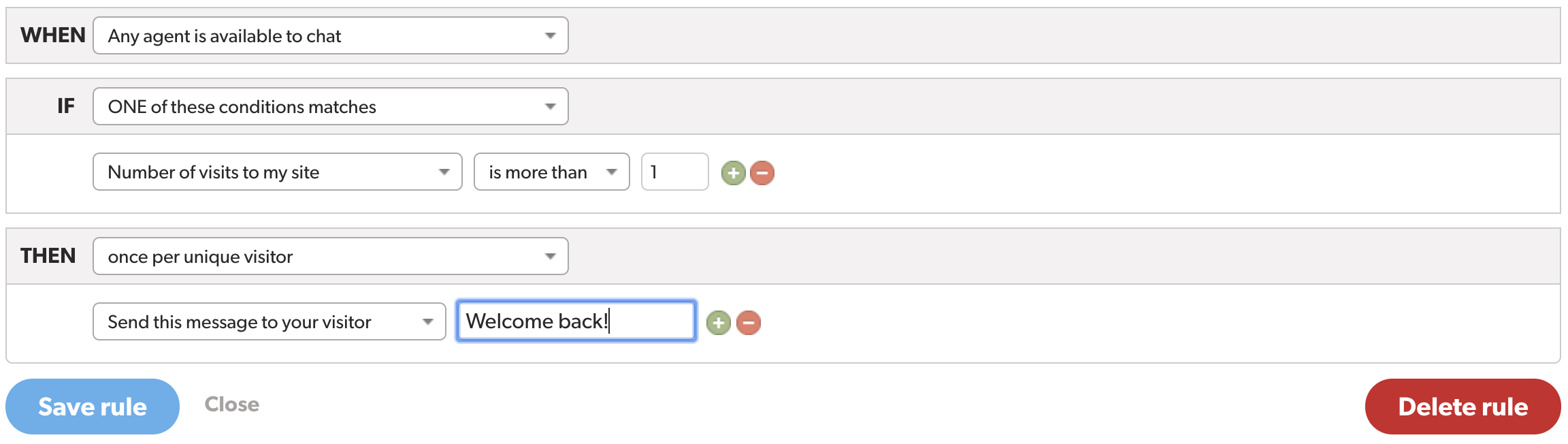
Troubleshooting:
If Automation Rules are not working as expected, it might be that your rules are conflicting or the that conditions are not specific enough. To troubleshoot, try checking:
Cached Cookies
Olark stores some of your custom settings in cookies that are saved on your visitors' browsers. If you make a new rule or change a condition within a rule, we recommend that clear your cache and cookies before testing.
Matching at Least One Condition vs Matching all Conditions
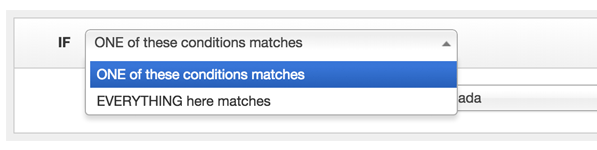
When creating Automation Rules, you can select the following options in the if section.
- ONE of these conditions matches - this rule will execute if at least one of the conditions matches.
- EVERYTHING here matches - this rule wil only execute if all conditions match.
Be careful when selecting these as choosing the wrong one may not produce the desired results.
Per Page Load vs. Per Site Visit vs. Per Unique Visitor
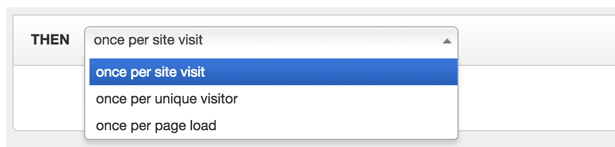
For the actions section, you'll see 3 different choices in regards to how often we should fire these rules.
- Once Per Site Visit - Should the conditions match correctly, this rule will execute only once per visit that this visitor makes to your site.
- Once Per Unique Visitor - Should the conditions match correctly, this rule will only execute one time for any unique visitor to your site regardless of how many visits they make to your site.
- Once Per Page Load - Should the conditions match correctly, this rule will try to execute on every single page.
Visit our pricing page to learn more about paid plans and premium features.
NOTE: Automation Rules cannot be used to expand the chat widget on mobile devices.
