
Nutshell integration guide
Connect Olark with Nutshell to save all your chat transcripts as activities.
If you view a chat in Nutshell’s web or mobile apps, you’ll see a full transcript of the conversation. You can then use Nutshell’s activity reports to track your team’s productivity in chat, email, and phone calls, all in one place.
Watch Nutshell’s realtime dashboard feed and you’ll see your team’s completed Olark chats inline with the rest of your company’s activity.
When you view a contact, account or lead, all related Olark transcripts are shown inline with the emails, phone calls and other support tickets that you’ve exchanged.
How to integrate with Nutshell
- Log into Nutshell and click Set up integrations in the navigation.
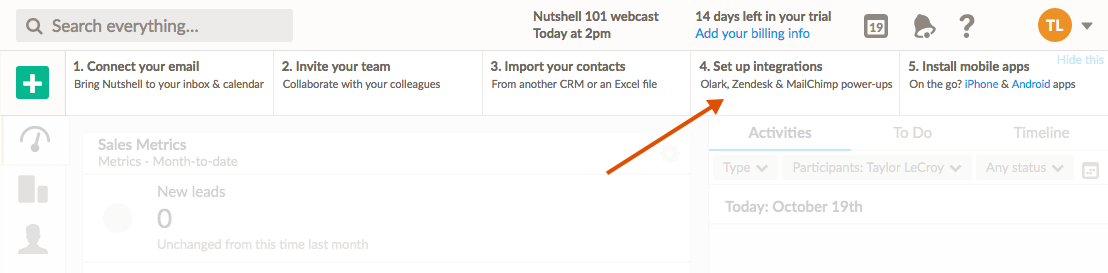
- Scroll down to find Olark and click the button to Enable.
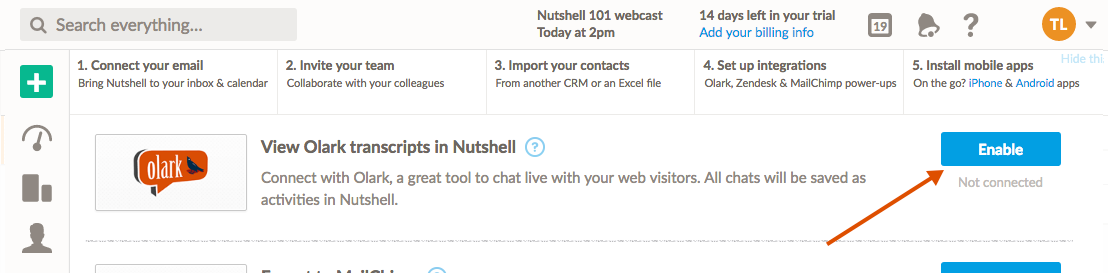
- Copy the API link and paste it into the top field on our Nutshell integration page. Configure the settings as you'd like, then click Save and you're all set!
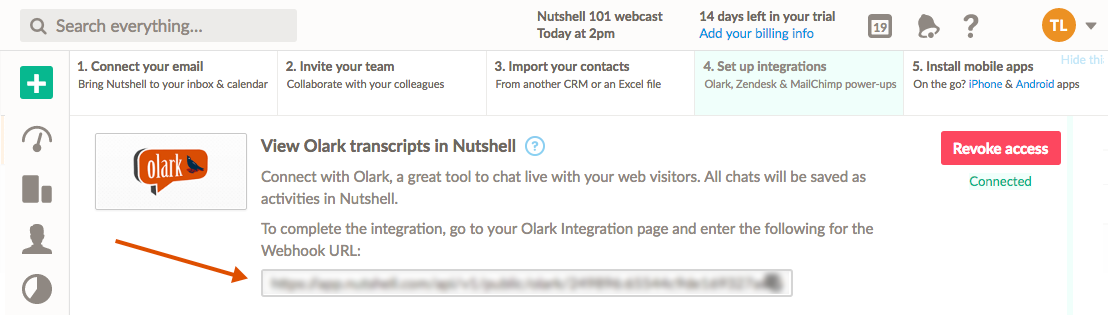
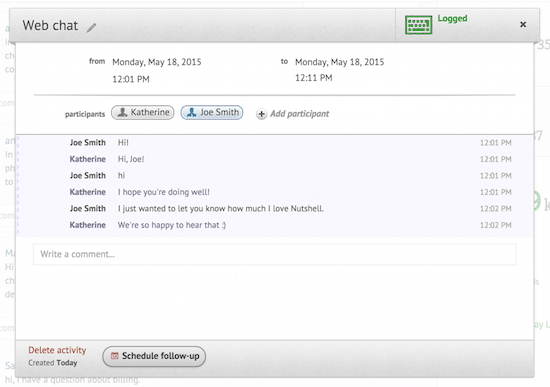
Oops! Something went wrong while submitting the form.
