JIRA Guide
Important Notice
Olark previously offered JIRA Software integration. Unfortunately, the integration is no longer available to Olark customers setting up a new integration.
If you have already connected JIRA to Olark, you can still use the functionality described below and continue to use the integration as expected.
The JIRA integration can be used to help access all of your transcripts, offline messages, and customer data.
Configuring Your Integration
You can adjust the settings for this integration on the JIRA integration page. You can choose to have transcripts automatically sent to JIRA, send offline messages, and choose the project and issue type.
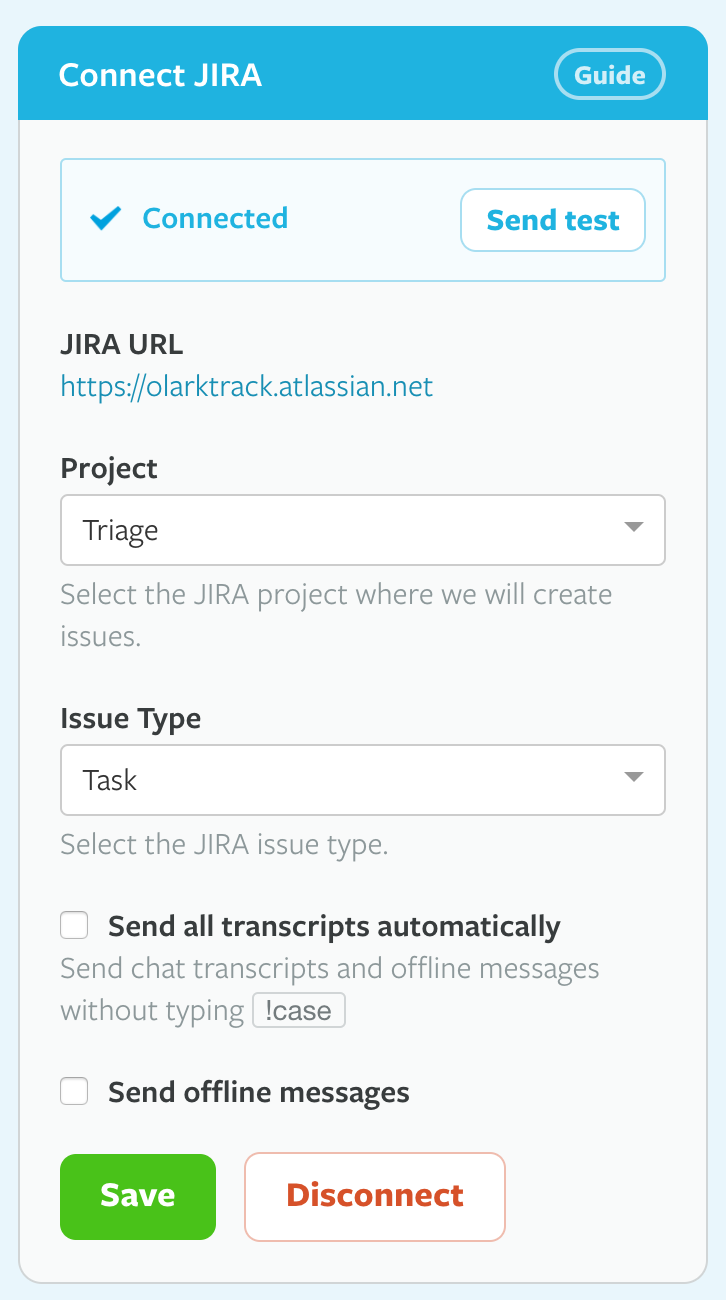
Using the Chat Command
Type !jira during any chat open in your chat console to send the chat conversation to JIRA. The chat will appear there as a comment inside the ticket.




