How to use Olark live chat to communicate with students online

Looking for a way to mirror your in-person recruiting efforts online? With Olark you can connect with prospective students who are interested in applying to your institution as they browse your website.
Gather and save important information
Build student profiles and capture emails with our pre-chat survey. Pre-chat surveys are fully customizable — so you can collect information such as grade level and residency with every conversation.
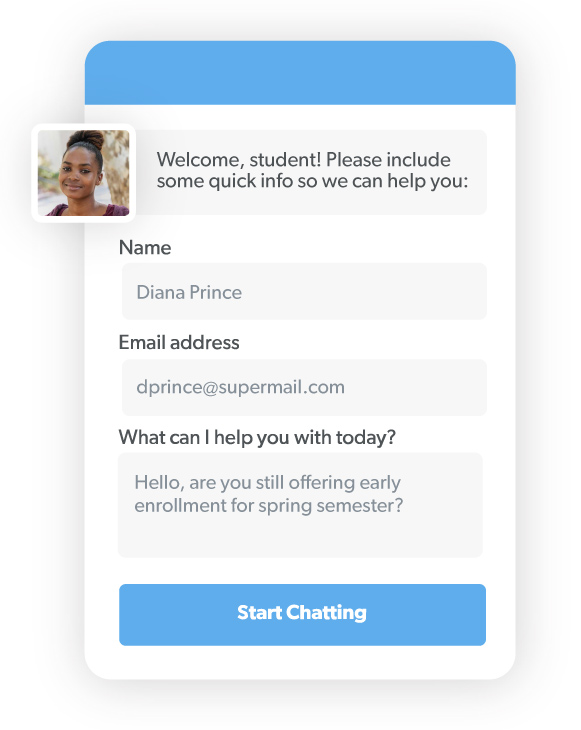
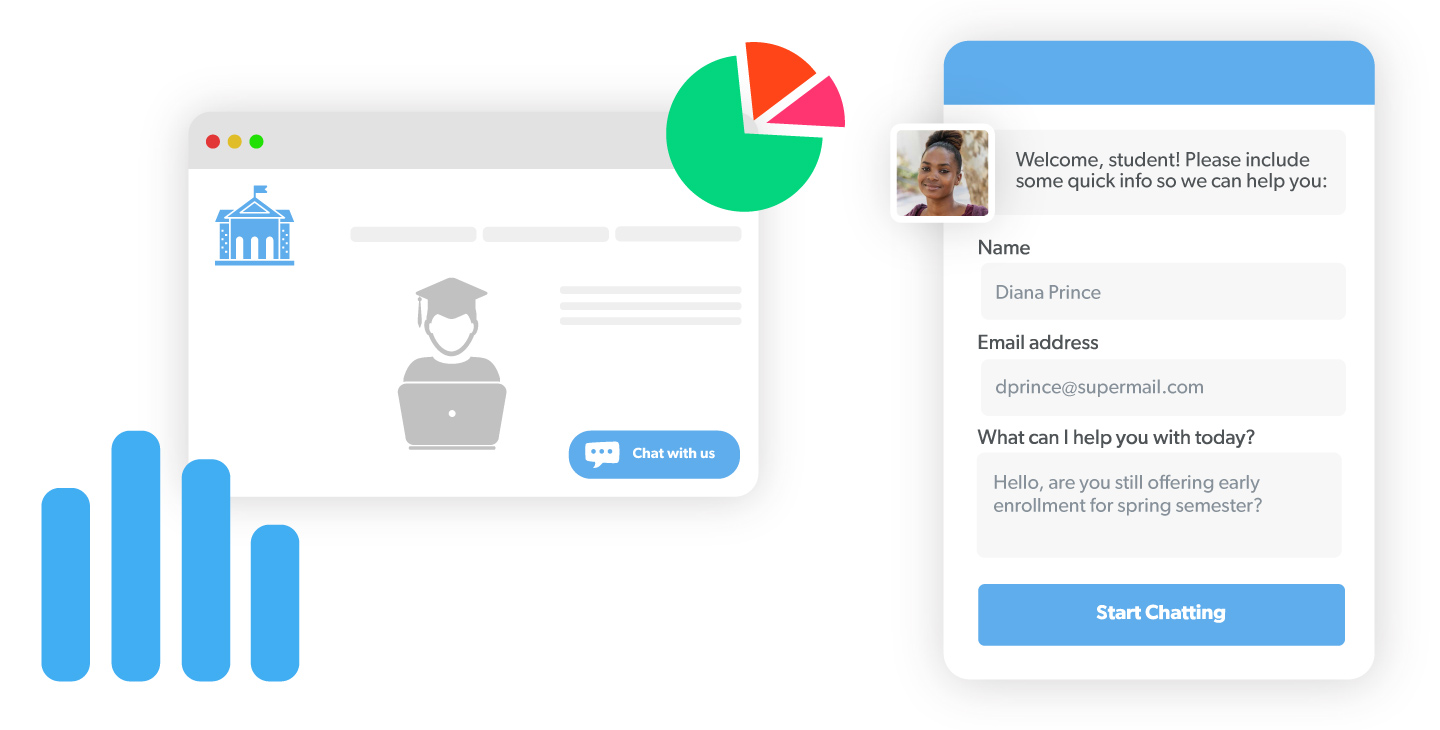
Keep student information safe and secure
Olark is privacy-first. From features that automatically purge personally identifiable information to ease FERPA compliance, to standard GDPR compliance internal policies — Olark was designed from day one to ease compliance and simplify deployment.
Stay compliant with ADA
Olark’s chat box works in common screen readers and was built with WCAG 2.1 in mind. Our default themes use high contrast colors and we audit our accessibility so you won’t have to.
Join these colleges and universities using Olark:


