Olark live chat for Squarespace
With Olark’s easy-to-use live chat software, it takes just minutes to add live chat to your Squarespace website and start talking directly to your customers.


Grow your business with Olark live chat for Squarespace
Did you know that over half of ecommerce shoppers say they’re more likely to purchase from a business that offers live chat? Adding a live chat widget to your Squarespace website is one of the simplest and most effective ways to boost your sales and delight your customers. Olark’s Squarespace live chat plugin also allows you to customize your chatbox appearance, create rules and shortcuts for efficient chatting, save and search your chat transcripts, and much more.
How Olark Live Chat works with Squarespace
Step 1
Install the Olark live chat code into your Squarespace site.

Step 2
Save settings and start chatting with customers!

Read more
Want to understand how this integration works for your business?
8 Examples of Olark on SquarespaceStill have questions?
We're here to help. Chat with our award winning customer support team.
Click here to chat!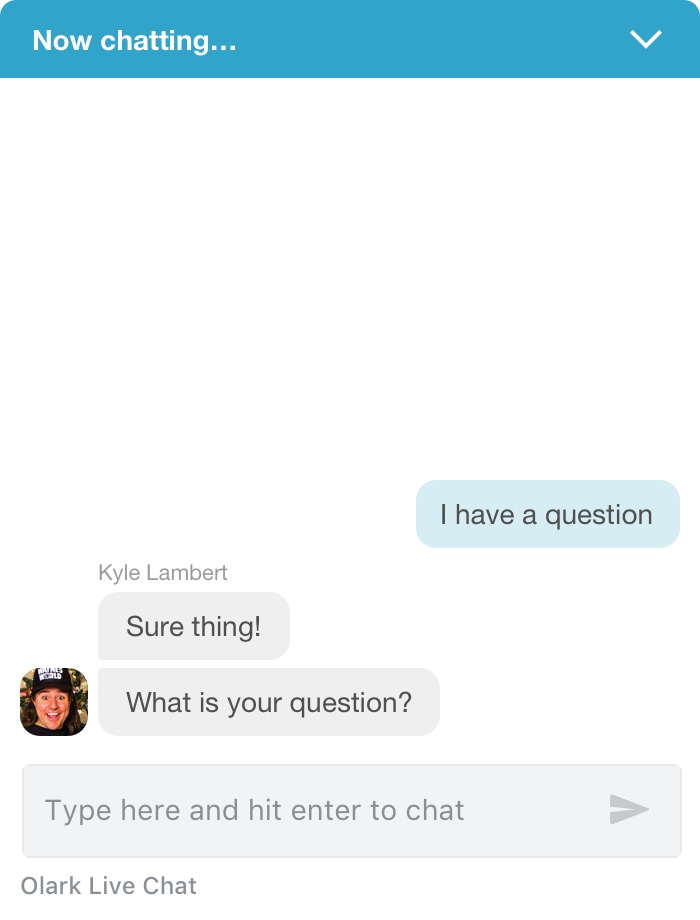
Make your business human with Live Chat
If your small business needs a simple, powerful website chat widget, then Olark is right for you. It only takes minutes to add our intuitive live chat software to your website. Once installed, Olark makes it easy to talk more customers on your website in a human way, which has been shown to increase sales, increase average purchase size, and improve customer satisfaction.
Sign up for a free trial
